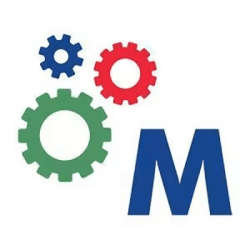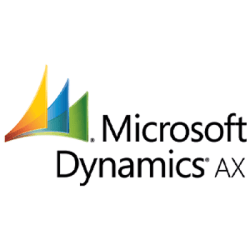With the CloudCTI telephony integration, ROBIN shows the caller's data when the phonenumber is recognized. A call can also be set up automatically.
Summary
Incoming calls are displayed within ROBIN and when the caller is recognized, the name is shown. With a mouse click, a screen showing the caller's data within ROBIN can be opened real time. Calls can be set up directly from ROBIN, entering phone numbers manually is no longer necessary. No local software needs to be installed for this integration. The integration with ROBIN is preconfigured in the CTI Wizard and can be completed in just a few steps.
Features
• Set up a call automatically (click-to-call) with a mouse click or hot key.
• With the ROBIN-Teams integration name search and caller recognition are not available within Teams.
• With one mouse click the caller’s record from ROBIN pops up and provides real time info.
• With ROBIN click-to-call, caller recognition and screen pop are available within the ROBIN environment.
• No local software required.
• Both Windows, MAC as well as Chromebook are supported.
Technical
The integration of ROBIN is included in the CTI Wizard making installation very easy. Most settings are already configured so that only a few customer-specific data need to be filled in and a clear manual is available. The integration is configured once for the entire company. CTI has never been easier!.
When in ROBIN new contacts are created, CloudCTI automatically updates and recognizes them. In this way, correct operation is always guaranteed.
Compatibility
CloudCTI is a fully cloud-based software and therefore deployable anywhere and easy to implement. Windows, MacOS and Chromebook (web client) are supported. Data is only cached and the highest security requirements are met.