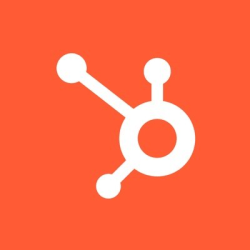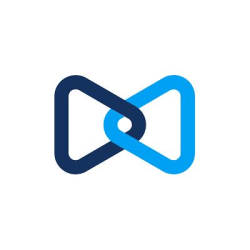
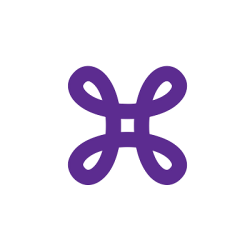











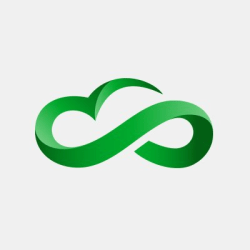



















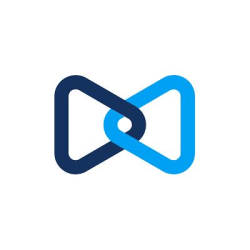
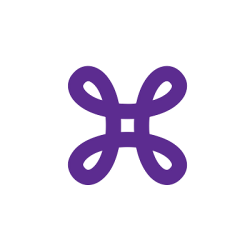











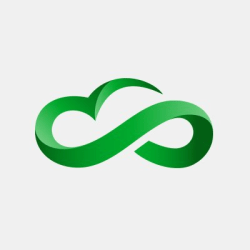



















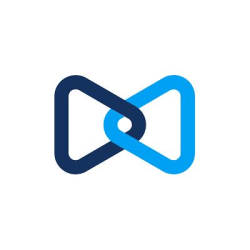
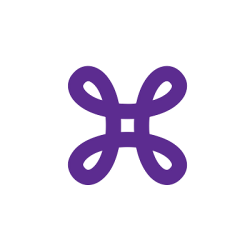











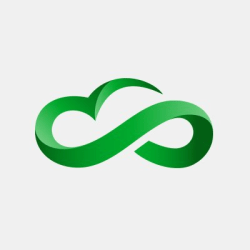



















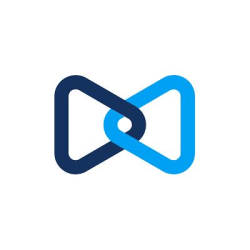
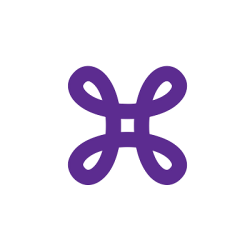











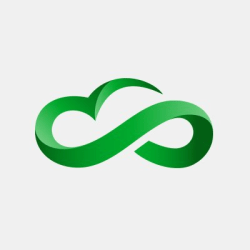



















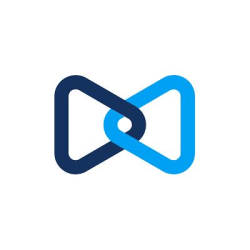
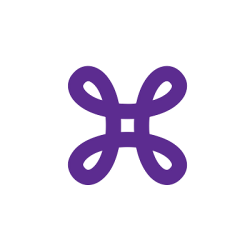











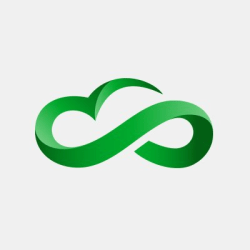



















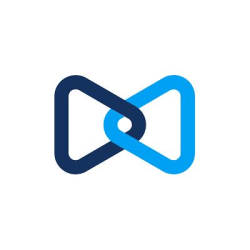
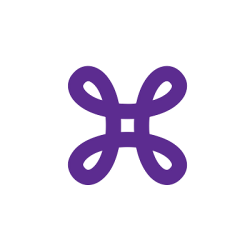











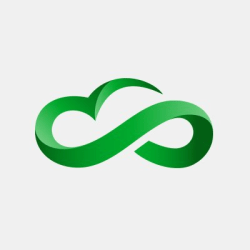



















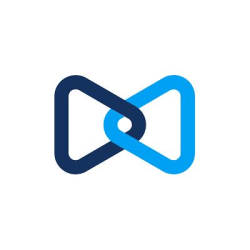
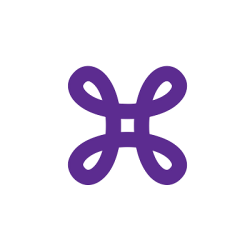











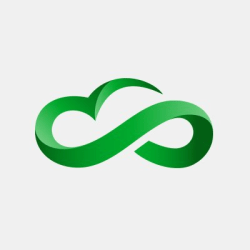



















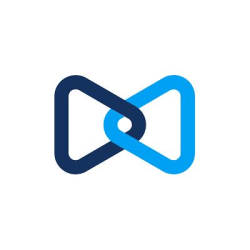
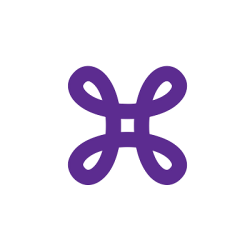











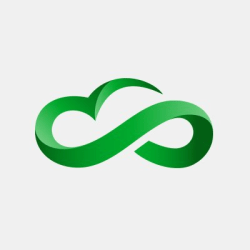



















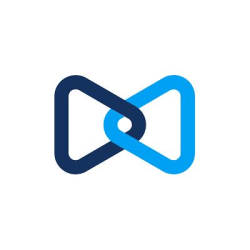
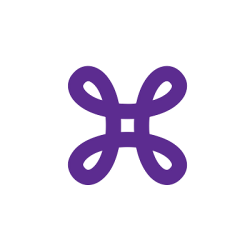











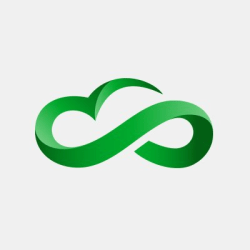



















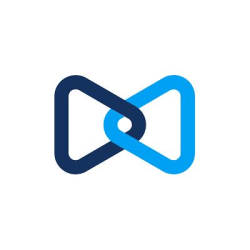
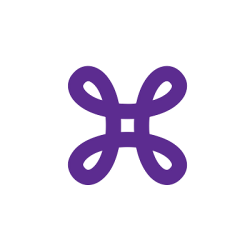











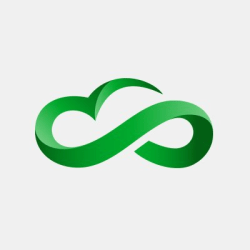
CloudCTI integrates with over 200 CRM systems
CloudCTI supports almost any CRM or ERP application, including yours, that’s our long life mission. We integrate on request and mostly without extra charge, adding new CRM’s all the time to our portfolio of already hundreds of different CRM and ERP applications.
We feature many technologies that may serve to integrate CRM and ERP applications, even unusual, made-to-measure, bespoke and branch specific applications. This enables resellers to actively market and sell CRM integrations in a wide range of market segments.
Proven technology
With over 20 years’ experience in the field of Computer Telephony Integration, CloudCTI is more than proven technology and is part of the daily workflow of hundreds of thousands happy users in over 10 countries all over the world.